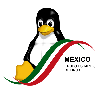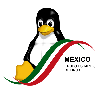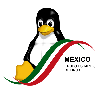 |
Manifiesto del Software Libre |
| Grupo de Usuarios de Linux de México |
6.- Otros documentos y sitios relacionados |
Gobierno del Reino Unido - Unsupported Browser
visto con Netscape Communicator 4.75 versión para Linux 2.2
Unsupported Browser
You cannot access the Government Gateway at the moment. This is because you are either using an old version of a browser,
or the browser you are using does not have the correct settings. Read this page to find out which browsers are supported and
which settings to use.
Supported Browsers
We have made the Government Gateway compatible with as many browsers as possible, on both PCs and Macintoshes. However,
because we need to maintain maximum security on this web site, we cannot support older versions of browsers. To use the Government
Gateway, you must have:
a PC, with Windows 95 or later, or Windows NT 4.0 or later with Microsoft Internet Explorer version 4.01 or later or Netscape
Navigator version 4.08 or later
OR an Apple Macintosh with Mac OS version 7.5 or later with Microsoft Internet Explorer version 5.0 or later or Netscape
Navigator version 4.xx or later
a working Internet connection
the 128-bit security add-in, for your version of the browser
Please note that you cannot currently use Netscape 6 to access the Government Gateway, due to issues with the support for
digital certificates in this new version.
You can find out which version of the browser version you are currently using, by clicking on Help, then About?, in the menu bar of your
browser. The name and version number of your browser is displayed.
Browser Settings
To use the Government Gateway, you must also have the following options enabled in your browser:
Your browser must be set to accept cookies
Java must be enabled
Javascript must be enabled
To check your settings:
Internet Explorer
1.From the menu bar, click on Tools, then Internet Options.
2.In the window that appears, click on the Security tab. Click on the Internet zone and check that the security level is set to
Medium
Netscape Navigator
1.From the menu bar, click on Edit, then Preferences.
2.In the window that appears, click on Advanced in the left-hand pane. The settings are displayed.